학생들의 학습
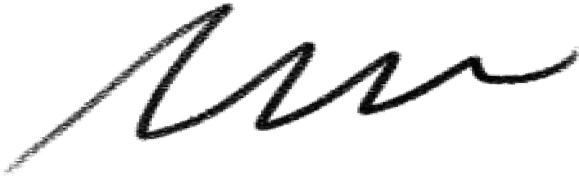
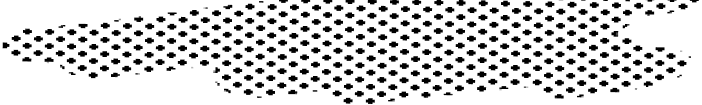
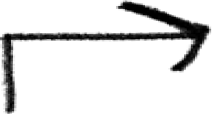 을 지원합니다.
을 지원합니다.기기를 관리하는 학교는 Notability를 무료로 사용할 수 있습니다. Notability for Education은 Jamf 및 Mosyle과 같은 모바일 기기 관리자를 통해 모든 기능을 사용할 수 있으며 구성이 가능합니다.
Notability는 Apple 교육 파트너 프로그램의 신뢰할 수 있는 회원입니다. 기기 관리자라면 아래의 시작하기를 탭하세요.
FAQ
How do I get started?
Once you register and your request has been approved, you'll gain access to an admin panel where you can view your License Key that will be required for access to Notability for Education. Approvals take place on business days. If you haven't heard back from us in 72 hours, contact support at [email protected].
What features are included in Notability for Education?
Notability for Education is similar to the Notability Plus subscription. It includes unlimited note edits, iCloud sync, Third-Party Backup support, and more. Notability for Education is free for schools and allows features to be configured by school administrators.
Handwriting Recognition and Math Conversion are provided free of charge courtesy of MyScript®.
I need help deploying Notability.
Check out our knowledge base article on Notability for Organizations and contact us at [email protected] if you still need assistance.
How do I request more seats?
Adding seats for your organization is as easy as contacting our support team! Contact us at [email protected] with your proposed change.
How does Notability handle student data privacy?
Notability takes student data privacy very seriously. Notes are either stored locally on the device or in iCloud if enabled, meaning that we do not have access to your data. Notability does not collect any personally identifiable information about student MDM users. Learn more in our privacy policy, terms of use, and additional terms for MDM users.