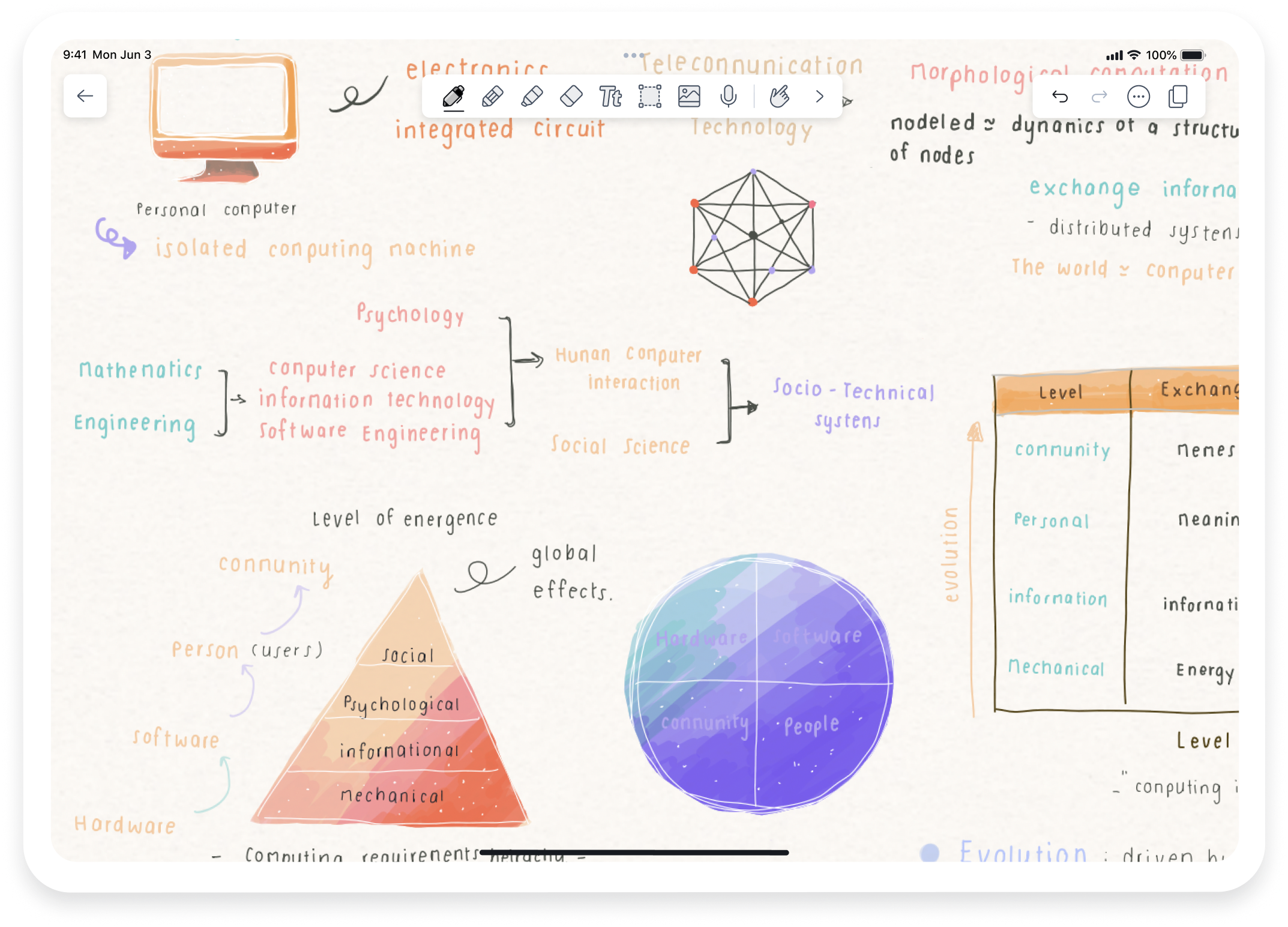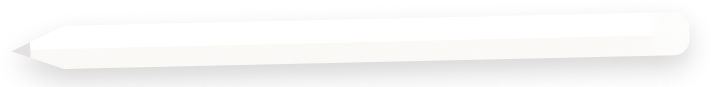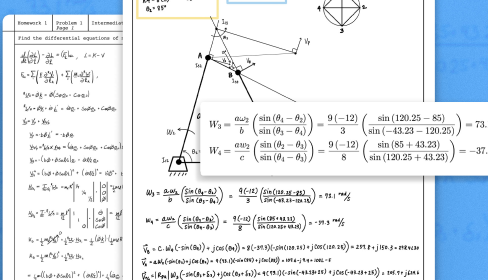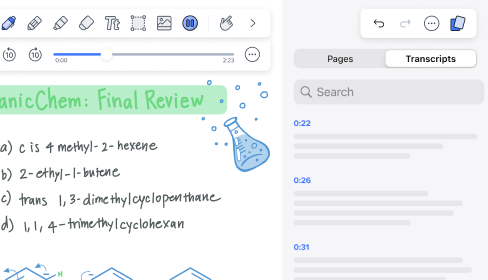A simple,
powerful
toolsetAn intuitive, minimal interface with powerful AI tools to take your learning to the next level.
Included in Notability Plus subscription.
Capture
Record your lectures and we'll transcribe them for you!
Review
Get a detailed overview of entire lectures via summaries.
Study
Ace that exam with flashcards and quizzes.
Unlock superpowers
with
Notability Plus
Take your notes to the next level! Enjoy unlimited note taking, exclusive technology, and
content with an annual subscription.
Get
inspired...
...by our all new note-sharing platform, Notability Gallery, where you can publish your work, spark new ideas, save your favorites, and discover endless inspiration!
Weekly Planner
Take inspiration from this weekly planner on ways you can keep track of your time and boost your productivity!
Portrait
Notability can be your digital canvas for your next artistic idea. Try mixing pen and highlighter tools to get this shaded effect.